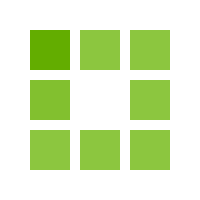Creating a Comfortable Home Office: Essentials for a Productive WFH Setup

Working from home (WFH) has become increasingly common, prompting many of us to create a comfortable and productive workspace at home. However, setting up an ideal home office involves more than just having a desk and chair. An effective workspace needs to be well-designed, focusing on comfort, health, and productivity. Here are some essentials for your desk and surroundings to ensure comfort while working from home.
Ergonomic Desk and Chair

https://img.buzzfeed.com/store-an-image-prod-us-east-1/pv0Jfevzu5.png?output-format=jpg
The most important components of any workspace are the desk and chair. Your desk should be large enough to hold your laptop, monitor, and other work tools without feeling cramped. Meanwhile, your chair should support good posture. An ergonomic chair with lumbar support, adjustable backrest, and comfortable padding is highly recommended. This helps reduce the risk of back pain and neck strain, often caused by prolonged sitting.
Adequate Lighting

Lighting is an often overlooked but crucial aspect of workspace design. Poor lighting can lead to eye strain, fatigue, and decreased productivity. Ideally, your desk should be placed near a window to take advantage of natural light. However, if this is not possible, ensure you have a desk lamp that is bright enough without causing glare. Lamps with adjustable brightness or different light modes (such as bright and warm modes) can be a great choice.
External Monitor

https://hips.hearstapps.com/hmg-prod/images/work-from-home-upgrades-1672775120.jpg
If you work on a laptop, considering an external monitor can offer many benefits. An external monitor allows you to set the screen at the right height, reducing neck and eye strain. Additionally, a larger monitor enables more efficient multitasking with a wider display.
External Keyboard and Mouse

https://static.thehoneycombers.com/wp-content/uploads/sites/2/2021/06/home-office-setup-900x643.png
Using an external keyboard and mouse is also essential, especially if you're working with a laptop. These external devices allow you to position your hands, arms, and screen at the optimal distance and height. This can help reduce the risk of repetitive strain injuries such as carpal tunnel syndrome, which can be caused by prolonged laptop use.
Cable Organizer

Messy cables on your desk can be a visual distraction, reducing the aesthetics of your workspace and potentially hindering productivity. Using cable organizers, clips, or even cable trays to tidy up the cables around your desk can create a cleaner and more organized workspace.
Office Supplies

https://geekyminded.com/wp-content/uploads/2024/04/desksetup8.jpg
Even though we live in a digital age, office supplies are still necessary. Notepads, pens, calendars, and sticky notes can be extremely useful for jotting down ideas, making to-do lists, or reminding yourself of important deadlines. Keeping these supplies within easy reach will help you stay organized without having to constantly search for these small items.
Storage

https://stylebyemilyhenderson.com/wp-content/uploads/2020/03/Emily-Henderson-Design_WFH_Opener.jpg
Good storage is essential for keeping your desk clutter-free and organized. Shelves, drawers, or storage containers can be used to store documents, stationery, and other items that are not needed all the time. This also helps reduce clutter on the desk, creating a more spacious and comfortable area to work in.
Green Plants

https://resources.owllabs.com/hubfs/Blog%20Images/Stock/Remote/Remote-3343157_1152px.jpg
Adding some greenery to your desk or surroundings is a great way to enhance your mood and productivity. Plants not only beautify your workspace but also help improve air quality. Plants like snake plants, pothos, or peace lilies are good choices because they are easy to care for and can thrive in low-light conditions.
Health and Fitness Equipment

https://cdn.mos.cms.futurecdn.net/pioTVjH9yfg8uzuCqcpniS.jpg
With so much time spent at the computer, maintaining physical health is becoming increasingly important. Placing a yoga mat near your desk, using a standing desk or standing mat, or even a balance ball as an alternative to a chair can help keep your body active and reduce the risk of health problems from prolonged sitting.
Comfortable and Personal Atmosphere

https://images.wsj.net/im-848923?width=1280&height=862
Creating a comfortable and personal work atmosphere is also important. This can be achieved by adding personal items like family photos, artwork, or objects that provide inspiration. Additionally, make sure the room temperature remains comfortable and the air ventilation is good so that you can work with maximum concentration.
Supporting Technologies

https://www.minimaldesksetups.com/wp-content/uploads/2020/09/01-WFH-Banner.jpg
In addition to a monitor, keyboard, and mouse, there are several other tech tools that can support productivity while working from home. For instance, a high-quality speaker or headphones for online meetings, a good webcam, or a printer if your work requires hard copies of documents. Investing in this technology can enhance work efficiency and make remote communication smoother.
Creating a comfortable and productive home office requires attention to detail and good planning. Choosing ergonomic furniture, adequate lighting, effective organization, and adding personal elements and supporting technology can make a significant difference in your work-from-home experience. With the right workspace, you can stay productive, comfortable, and healthy while working from home..