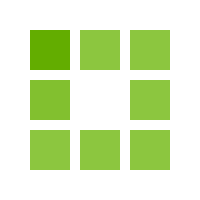Tips for Designing the Perfect Comfortable and Fun Gaming Room

Designing a comfortable gaming room is key to creating an optimal gaming experience. The gaming room is not just a place where you play games, but also a space that should support comfort, efficiency, and a pleasant atmosphere. In this article, we will explore various important aspects of designing a gaming room that is not only functional but also enjoyable.
Choose an Ergonomic Gaming Chair

Source: marvo-tech.com
A gaming chair is one of the most important investments for your gaming room. Since you may spend hours sitting in it, it is essential to choose a chair that supports good posture and provides maximum comfort. Look for chairs that feature adjustable backrests, lumbar support cushions, and adjustable armrests.
An ergonomic gaming chair can reduce the risk of health problems such as back and neck pain. Some chairs even come with adjustable tilt and height options to tailor your sitting position to your needs. Make sure the chair also has wheels that can move easily over various types of flooring.
Set Up Proper Lighting

Source: leetdesk.com
Good lighting is a crucial aspect of a comfortable gaming room. Proper lighting not only enhances the gaming experience but also protects your eyes from fatigue. There are several types of lighting you can consider for your gaming space:
Ambient Lighting: Use ambient lighting to create a pleasant atmosphere and reduce eye strain. LED strips around the gaming area or backlighting can add a visually appealing effect and help reduce contrast between the screen and the surroundings.
Table Lighting: Ensure that work areas like the desk and monitor have sufficient lighting. A desk lamp with adjustable brightness can help you see the keyboard, mouse, and documents without relying solely on the monitor's light.
Avoid Reflections: Arrange the lighting in a way that prevents direct light from reflecting on the monitor. Glare can interfere with your gaming experience and cause eye strain.
Organize Cables and Equipments

Source: leetdesk.com
Tangled cables and disorganized equipment can disrupt the gaming experience and create clutter in your gaming room. Keeping your cables and gear tidy can enhance the comfort and functionality of your gaming space. Here are some tips for managing cables and equipment:
Cable Management: Use cable organizers or cable ties to keep cables neat and organized. This helps prevent cables from getting tangled and cluttering your workspace.
Organize Your Equipment: Ensure that all your gaming gear, such as your keyboard, mouse, and headset, are neatly arranged and easy to reach. Use desks with storage compartments or shelves to store your gaming accessories.
Use Quality Cables: Choose high-quality cables to avoid connection issues and signal interference. Poor cables can affect your device performance and gaming experience.
Choose Pleasant Colors and Themes

Source: medium.com
The colors and theme of your gaming room can influence the mood and comfort of the space. Choose colors that you like and that create a pleasing atmosphere. Here are some ideas for selecting colors and themes:
Dark Colors: Dark colors like deep blue, black, or gray are often used in gaming rooms to create a focused atmosphere and reduce screen glare. Dark colors can also give the room a modern, futuristic feel.
Bright Colors: If you prefer a more vibrant atmosphere, consider lighter colors like light blue, green, or red. Bright colors can add energy and excitement during gaming sessions.
Thematic Décor: Add decorative elements that align with your favorite games or themes. For example, you can add posters, pillows, or rugs with designs related to your favorite games.
Good Ventilation and Temperature

Source: Youtube@ScorpioTech
Proper ventilation and temperature control are crucial for maintaining comfort in your gaming room. Electronics such as computers and consoles can generate heat, so keeping the room at a comfortable temperature is key. Here are some tips for managing ventilation and temperature:
Airflow: Ensure good airflow in your gaming space. If necessary, consider using fans or air conditioning to maintain a comfortable temperature during long gaming sessions.
Regular Cleaning: Clean your electronic devices regularly to prevent dust buildup, which can block air circulation and cause your devices to overheat.
Room Temperature: Maintain a comfortable room temperature. Overheating can disrupt your concentration and cause discomfort.
Add Supportive Accessories
Source: yogibo.com
Certain accessories can enhance your comfort and gaming experience. Here are some accessories to consider:
Wrist Rest Mouse Pad: A mouse pad with a wrist rest can reduce pressure on your wrist and increase comfort while gaming.
Adjustable Desk Lamp: A desk lamp with adjustable color settings can create a mood that matches your gaming experience and improve your overall environment.
Bean Bag or Lounge Chair: Add a lounge chair or bean bag to your gaming area for a cozy place to relax outside of gaming time.
Create a Relaxation Zone

Source: reddit.com
In addition to the main gaming area, create a relaxation zone in your gaming room. This zone can serve as a place to rest and unwind when you're not gaming. Here are some ideas for creating a relaxation area:
Comfortable Seating: Add comfortable seating like a lounge chair or bean bag to create a relaxing spot. Choose seating that supports your posture and provides extra comfort.
Décor and Accessories: Use décor that creates a calming atmosphere, such as pillows, blankets, or cozy rugs. You can also add soft lighting to create a peaceful ambiance.
Keep the Room Clean and Organized

Source: razer.com
Cleanliness and organization are essential for creating a comfortable gaming room. A clean and organized space can enhance your comfort and focus. Here are some tips for keeping your gaming room tidy:
Regular Cleaning: Take time to clean your gaming room regularly. Dust your electronic devices, floors, and furniture to keep the space clean.
Arrangement: Ensure all your equipment and accessories are neatly arranged and easily accessible. Use shelves or storage containers to keep everything in order.
Cable Management: Keep cables and equipment organized to avoid clutter. Use cable ties or organizers to keep cables neat and tidy.
By following these tips, you can create a comfortable and enjoyable gaming space. A well-designed gaming room not only enhances your gaming experience but also creates an environment that promotes comfort and well-being. Happy designing, and may your gaming room become your favorite place to play and relax!