HOW TO USE
How to Topup Point?
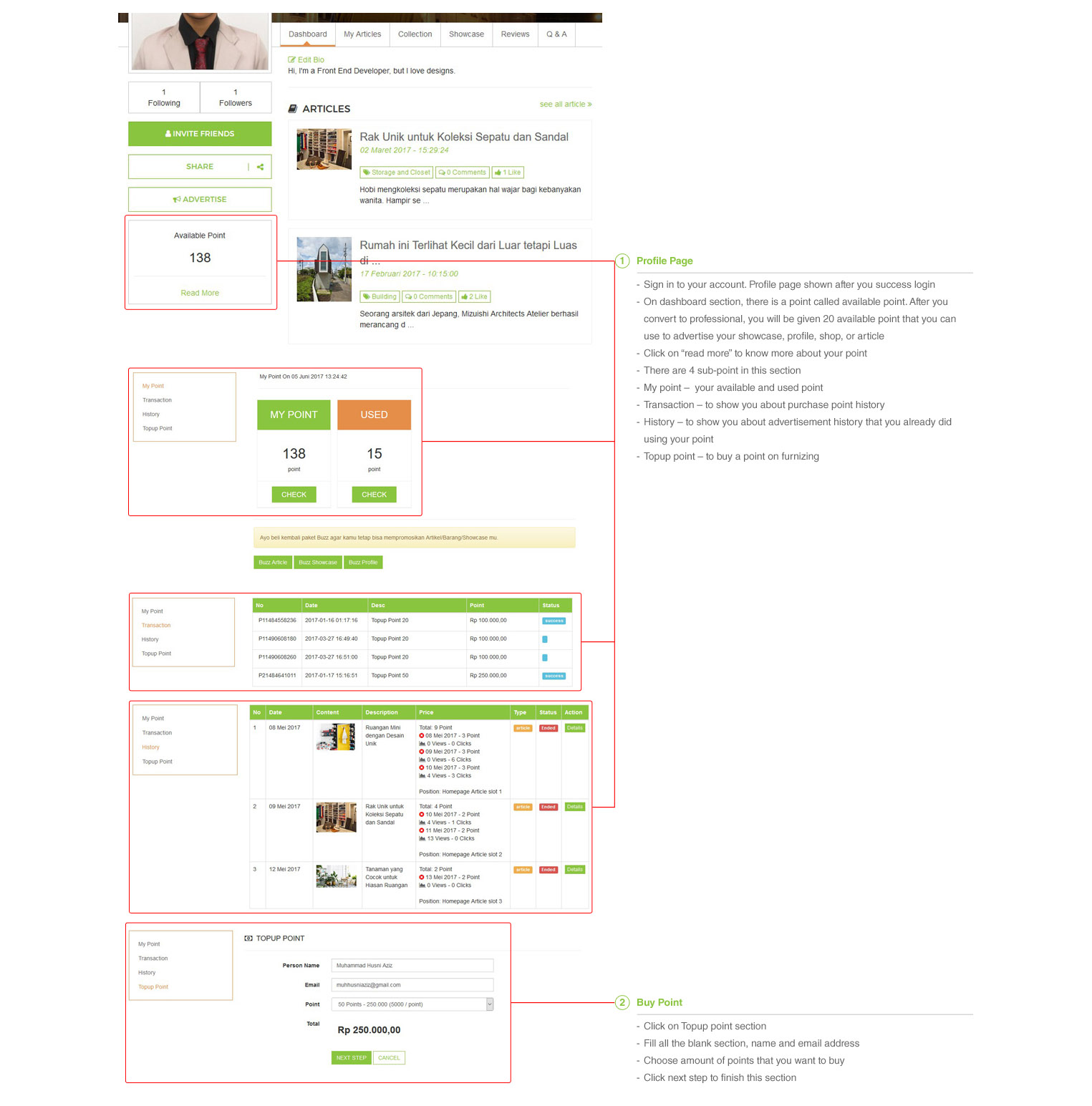
Profile Page
- Sign in to your account. Profile page shown after you success login
- On dashboard section, there is a point called available point. After you convert to professional, you will be given 20 available point that you can use to advertise your showcase, profile, shop, or article
- Click on “read more” to know more about your point
- There are 4 sub-point in this section
- My point – your available and used point
- Transaction – to show you about purchase point history
- History – to show you about advertisement history that you already did using your point
- Topup point – to buy a point on furnizing
