HOW TO USE
How to Use Marketplace on Furnizing?
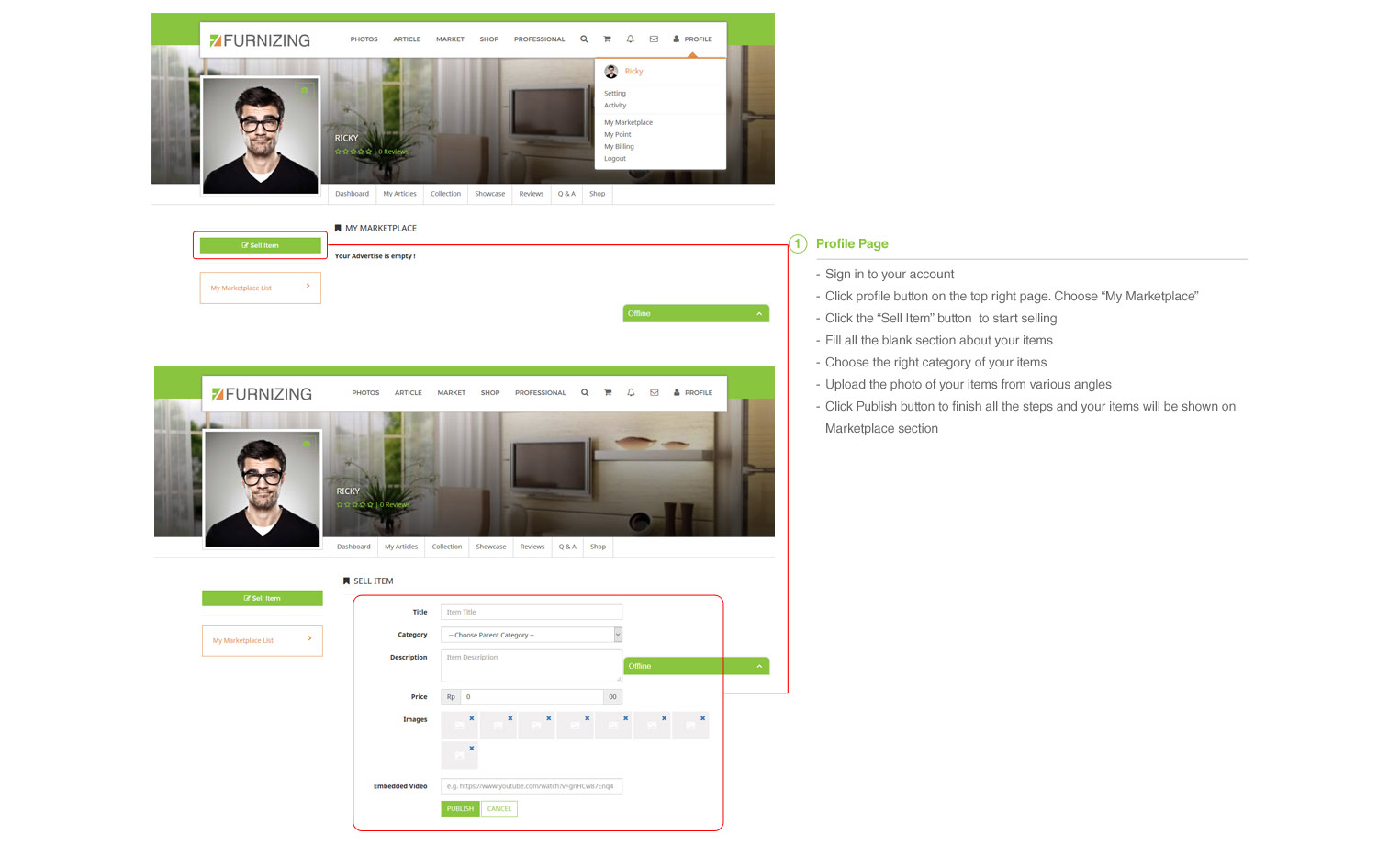
Profile Page
- Sign in to your account
- Click profile button on the top right page. Choose “My Marketplace”
- Click the “Sell Item” button to start selling
- Fill all the blank section about your items
- Choose the right category of your items
- Upload the photo of your items from various angles
- Click Publish button to finish all the steps and your items will be shown on Marketplace section
