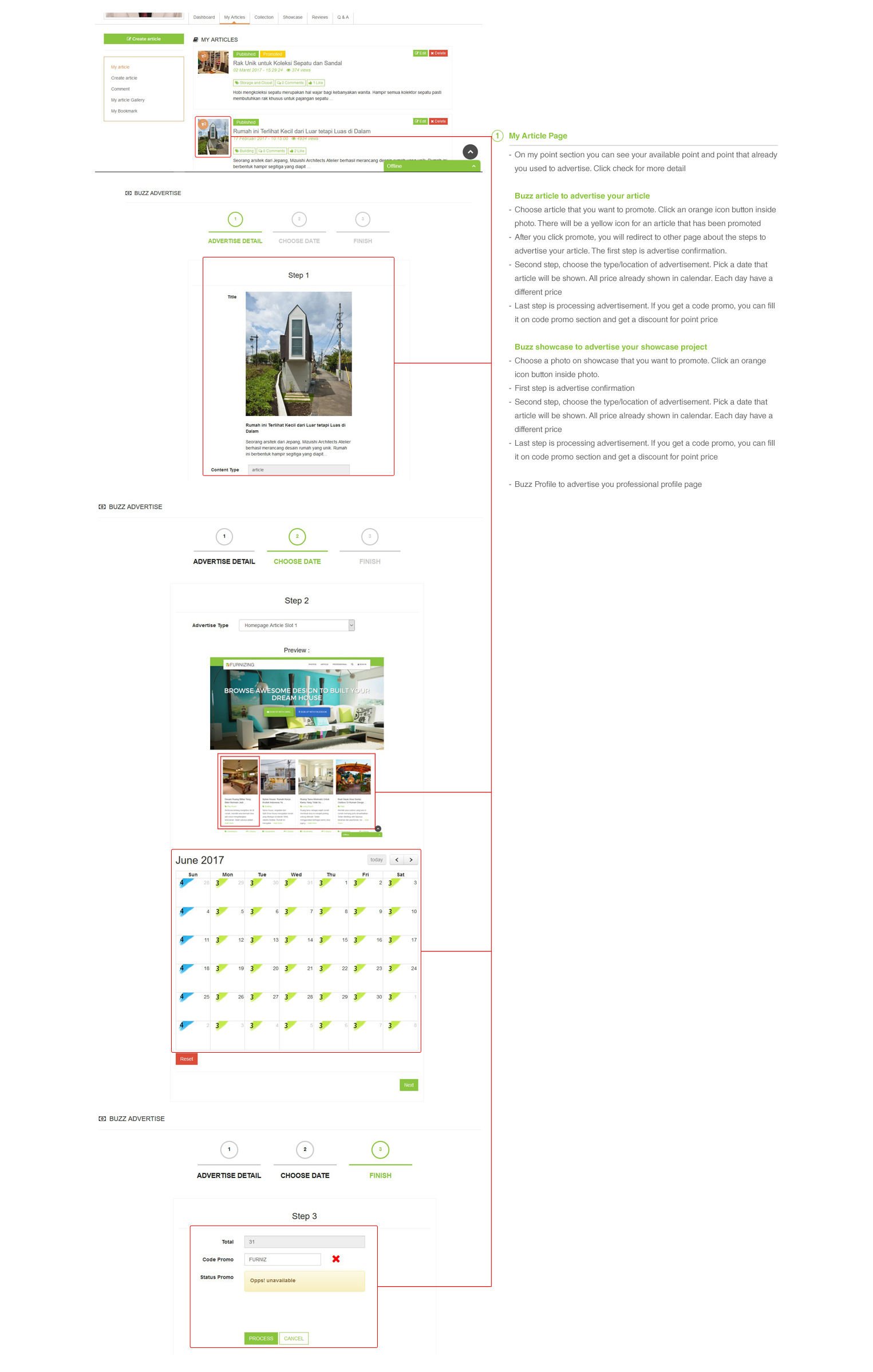How to use my point for advertisement?
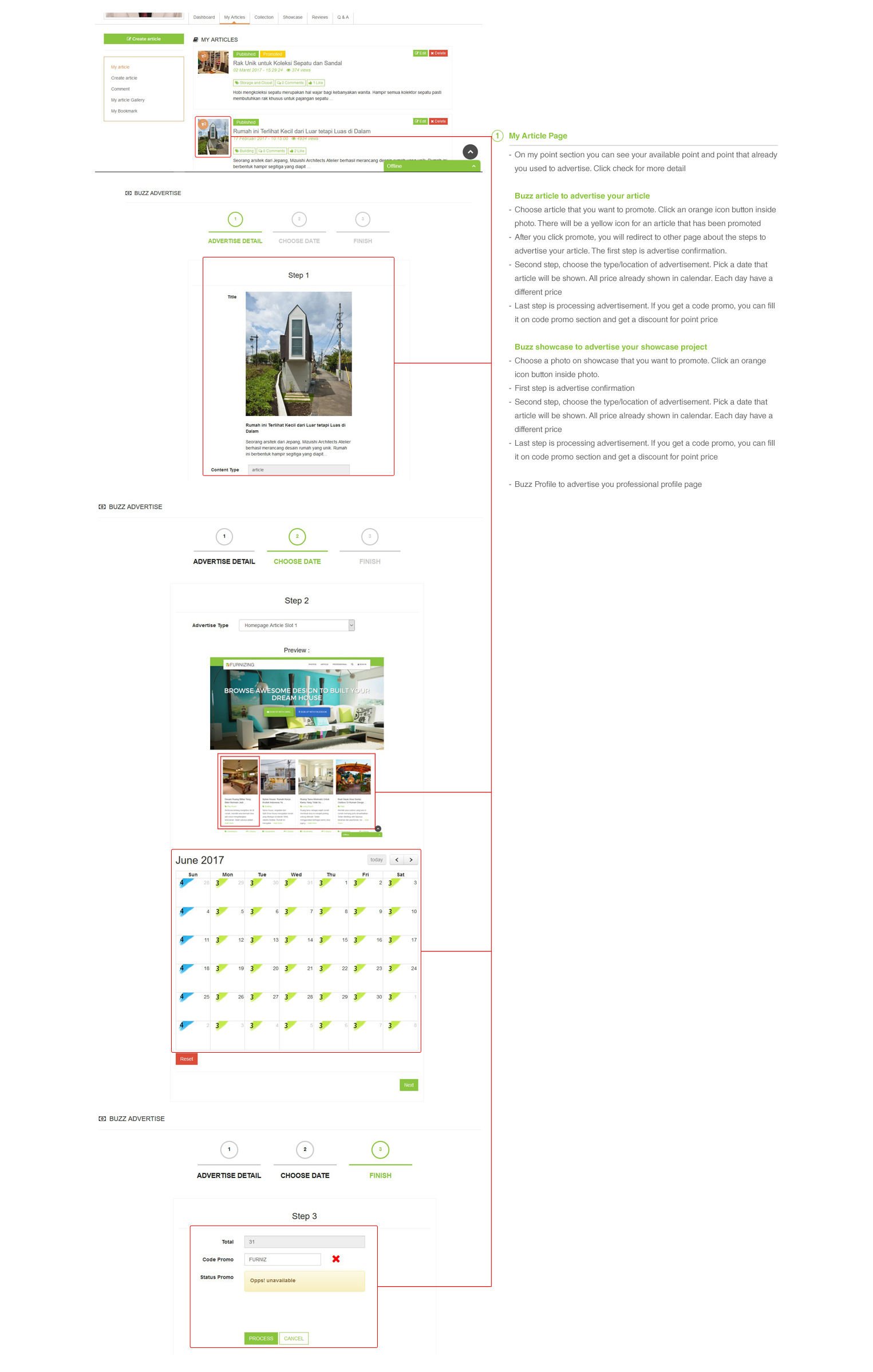
Shop Page
- On my point section you can see your available point and point that already you used to advertise. Click check for more detail
- Buzz article to advertise your article Choose article that you want to promote. Click an orange icon button inside photo. There will be a yellow icon for an article that has been promoted After you click promote, you will redirect to other page about the steps to advertise your article. The first step is advertise confirmation. Second step, choose the type/location of advertisement. Pick a date that article will be shown. All price already shown in calendar. Each day have a different price Last step is processing advertisement. If you get a code promo, you can fill it on code promo section and get a discount for point price
- Buzz showcase to advertise your showcase project Choose a photo on showcase that you want to promote. Click an orange icon button inside photo. First step is advertise confirmation Second step, choose the type/location of advertisement. Pick a date that article will be shown. All price already shown in calendar. Each day have a different price Last step is processing advertisement. If you get a code promo, you can fill it on code promo section and get a discount for point price
- Buzz Profile to advertise you professional profile page